Connecting by FTP
Once you have your username and password (if you don't have one yet you can get it here) there are a variety of ways to connect to our FTP server.
HTTP
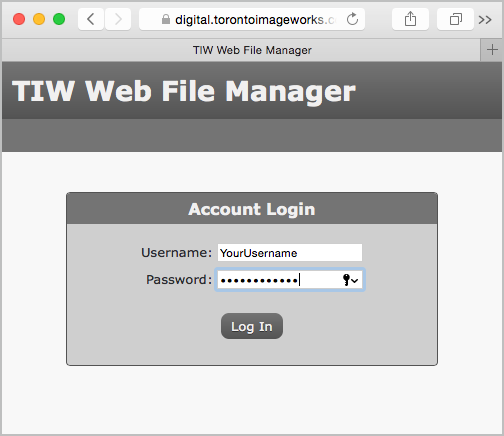
For most users, simply pointing their browser to digital.torontoimageworks.com is the best option. It is fast, secure, easy to use and does not require any additional software.
SFTP
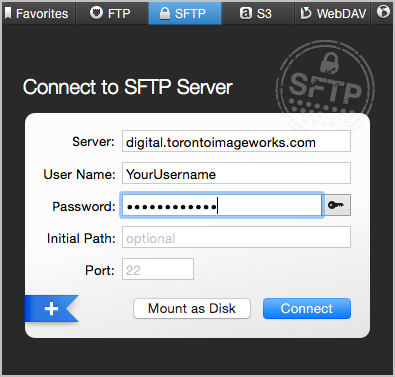
If you are working with large files and folders (greater than 300MB), use dedicated FTP client software. We like Transmit for it's ease of use and speed. Always use an SFTP connection; it is secure and faster than FTP.
WEBDAV
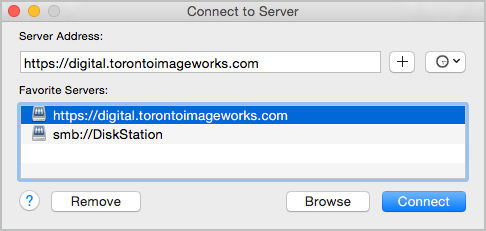
If you can connect using a web browser but not over SFTP your network configuration or firewall may be blocking you. If this is the case and you need to work with large files and folders then WebDav may be your best option. From the Finder on a Mac, select 'Connect to Server ...' from the 'Go' Menu and enter "https://digital.torontoimageworks.com" for the server address. Although slower than SFTP, a WebDav connection will mount your FTP folder as a connected drive allowing you to easily transfer large folders and files using drag and drop.
